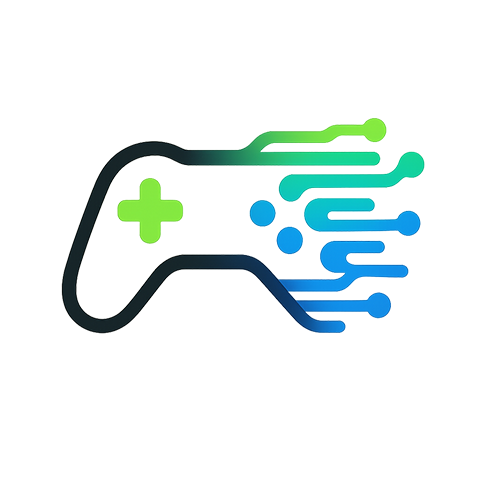Optimizing Network Connection for Seamless Gaming in eSports
In today’s fast-paced world of eSports, every millisecond counts. The difference between victory and defeat often comes down to the quality of your network connection. A stable and responsive connection is essential for gamers who want to perform at their best, especially in high-stakes competitions. Let’s dive into how optimizing your network connection can elevate your gaming experience.
The Importance of a Reliable Connection
Imagine this: you’re in the final moments of a high-stakes match, your team is counting on you to lead them to victory. Suddenly, your screen freezes. A lag spike has put you at a severe disadvantage, and your hard work goes up in smoke. This situation is all too common in the world of gaming, where a shaky network connection can disrupt even the most practiced strategies.
Strategies for Optimizing Network Connection
To ensure a seamless gaming experience, it’s crucial to address your network setup. Here are some practical tips to help you optimize your connection:
- Use a Wired Connection: Whenever possible, connect your gaming device directly to your router with an Ethernet cable. This minimizes latency and ensures a more stable connection compared to Wi-Fi.
- Minimize Interference: Position your router in an open space, away from other electronic devices that may cause interference, such as microwaves and cordless phones.
- Quality of Service (QoS) Settings: Many modern routers come with QoS features. This allows you to prioritize bandwidth for gaming, ensuring that your connection remains stable even when other devices are using the network.
- Monitor Network Traffic: Use network monitoring tools to analyze which devices are consuming the most bandwidth and manage accordingly. Disconnect unnecessary devices during gaming sessions to free up resources.
- Upgrade Your Equipment: If you’re serious about gaming, investing in high-performance routers or range extenders boosts your network connection, especially in larger homes.
Testing and Benchmarking
Once you’ve implemented these optimizations, it’s essential to assess your improvements. Use tools like Ping Test or Speedtest to monitor your ping, download, and upload speeds. Aim for a low ping and decent upload speeds, which are vital for a smooth gaming experience. Frequent tests will help you understand the stability of your network connection during different times of the day.
The Role of Game Servers
Don’t forget that your game’s server location plays a significant role in your latency. Select servers that are closer to your geographic location whenever possible. This can drastically reduce the distance your data must travel, thereby minimizing lag. Furthermore, stay informed about server maintenance updates or known issues, as these can affect your gameplay as well.
Stay Updated
As technology evolves, so do the methods of optimizing network connection. Stay informed about new developments in networking technology and gaming best practices. Regularly updating your router’s firmware can enhance both performance and security.
In the competitive realm of eSports, having a reliable and fast network connection can be the key to dominating your opponents. By implementing these strategies, you’ll be well on your way to achieving unparalleled performance and enjoying your gaming sessions to the fullest.