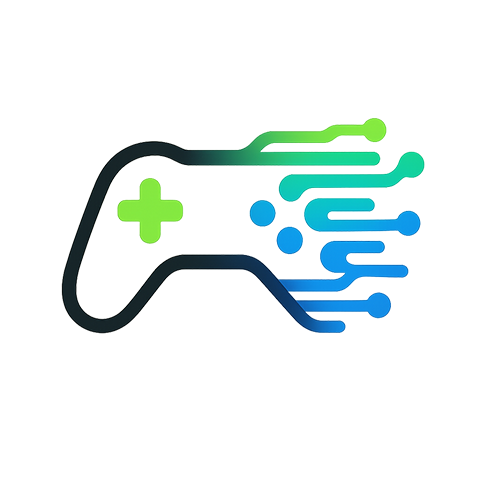In the fast-paced world of gaming and eSports, the demand for an efficient live streaming server has skyrocketed. Gamers and audiences alike crave the thrill of watching their favorite titles unfold in real-time. If you’re looking to dive into this exciting realm, you’re in the right place. Setting up a live streaming server isn’t just a technical task; it’s about creating a platform that connects players and fans across the globe.
When considering the perfect live streaming server, the first step is to determine the type of games you want to stream. Are you interested in the latest battle royale? Or do you prefer MOBA games? Each genre may provide different challenges and opportunities when it comes to live streaming. The server must be capable of handling the data demands of high-paced graphics while ensuring a smooth viewing experience for your audience.
Next, evaluate the hosting options available. Cloud services have become increasingly popular among gamers for their scalability and reliability. Whether you’re streaming a solo session or an intense eSports tournament, a cloud-based live streaming server can adapt to fluctuating viewer numbers, ensuring every spectator is left in awe.
Bandwidth is essential; a high-quality stream demands a robust internet connection. Aim for a server that offers a minimum of 10 Mbps upload speed for optimal quality. Nothing worse than having your gripping gameplay marred by bitrate drops or lag, especially during crucial tournament moments.
Moreover, don’t overlook the significance of integrating a reliable encoding software. Programs like OBS Studio or XSplit allow you to format your stream and add delightful overlays, music, and special effects that can elevate the gaming experience for your viewers. This personalization makes the stream not just a passive experience but an engaging interaction, keeping the community involved.
On top of that, think about interactivity. Platforms like Twitch and YouTube Live offer functionality that lets viewers engage with the streamer through chat. Utilizing a live streaming server that can seamlessly integrate with these platforms is vital in building a strong community. Real-time feedback, donations, and comments create an immersive atmosphere that enhances the overall viewing experience.
Finally, always be on the lookout for tools that can help you analyze your streaming performance. Metrics such as viewer engagement, drop-off rates, and peak viewing times can provide invaluable insights into what your audience loves, helping you to tailor content that resonates with your community. You’ve set up the server, ensured the technology is on point; now it’s all about refining your gaming content based on real feedback.
With a solid understanding of the essentials, your live streaming server can evolve from a simple broadcasting tool into a bustling hub of interaction for gamers and fans alike. Welcome to the exciting realm of live streaming, where every game creates an opportunity to connect, compete, and share in the thrill of victory!