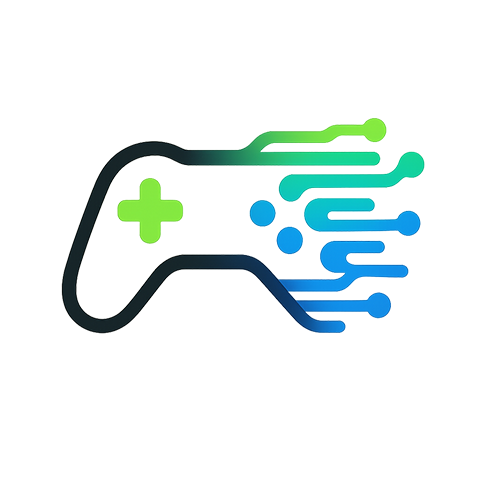Gamer’s Guide: Mastering FPS Count on Every Platform
As a gamer, nothing quite matches the thrill of smooth gameplay, where every movement, every action, and every split-second decision feels fluid and responsive. This seamless experience often hinges on a crucial element — the FPS count. Whether you’re on a PC, console, or mobile device, understanding and mastering FPS can elevate your gaming sessions to new heights.
What is FPS Count and Why Does It Matter?
FPS, or frames per second, measures how many images your game renders every second. A higher FPS count means smoother visuals and more responsive controls — factors that are vital in fast-paced shooter games and high-intensity battles. When the FPS count drops, gameplay can become choppy, making it harder to react quickly and enjoy your game fully.
FPS On Different Platforms: Challenges and Tips
PC Gaming
PC gamers often have the advantage of customizable settings to optimize the FPS count. However, achieving the perfect balance depends on your hardware and game settings. Lowering resolution, tweaking graphics settings, and updating drivers can help boost FPS. Tools like MSI Afterburner and RivaTuner allow gamers to monitor FPS in real time, providing insights into performance during gameplay.
Console Gaming
Consoles like PlayStation and Xbox are designed for consistency, but FPS can still fluctuate, especially with demanding games. Some games offer performance modes prioritizing higher FPS counts at the expense of visual fidelity. Keeping your console’s firmware updated and closing other background apps can also contribute to maintaining a stable FPS.
Mobile Gaming
Mobile gaming has come a long way, with many titles now pushing impressive graphics and frame rates. However, mobile devices have limited hardware capabilities compared to PCs and consoles. To master your FPS count on mobile, consider adjusting in-game graphics settings, closing background apps, and ensuring your device is cool to prevent thermal throttling, which can reduce FPS.
Tools and Techniques to Monitor and Boost FPS
Regardless of your platform, keeping an eye on the FPS count is key. Specialized software and in-game tools can display FPS in real time. Once you know your baseline performance, experiment with the following to improve FPS:
- Update graphics drivers or system software
- Adjust game settings (resolution, texture quality, effects)
- Optimize your system performance by closing unnecessary applications
- For PC, overclock your GPU or CPU carefully if you’re comfortable with it
- For mobile, play in performance mode if available
Why Mastering FPS Count Enhances Your Gaming
Beyond aesthetics, a stable and high FPS count gives you a competitive edge. In fast-paced titles, smoother frame rates lead to quicker response times, more accurate aiming, and overall better control. The difference between 30 and 60 FPS can be tangible, especially in FPS-heavy titles where every millisecond counts.
Ultimately, mastering FPS count is about tailoring your gaming experience to feel as immersive and fluid as possible, no matter the platform. By understanding how FPS impacts gameplay and learning the best strategies to optimize it, you’ll ensure your experience stays crisp, responsive, and thoroughly enjoyable.