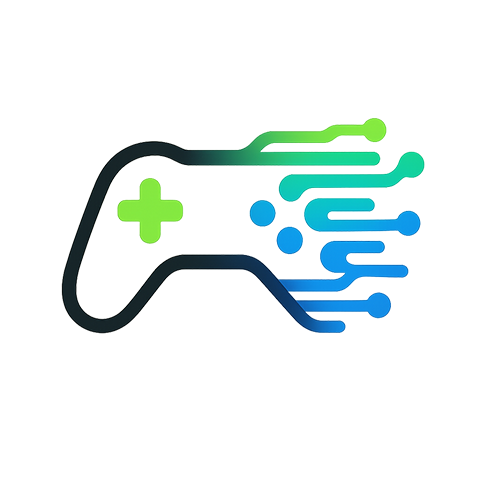Understanding Graphic Optimization in Gaming
In the fast-paced world of gaming, every millisecond counts. Whether you’re a casual player or a competitive eSports athlete, the performance of your graphics setup can make a significant difference in your gameplay experience. So, what does graphic optimization mean for you?
The Impact of Graphic Settings on Gameplay
When you dive into your favorite game, the visual elements are what draw you in. Stunning graphics can enhance immersion, but they can also strain your system’s resources. For those competing in eSports, minor lag can lead to a major disadvantage. This is where graphic optimization comes into play.
Finding the Sweet Spot
Balancing stunning visuals with smooth performance is key. High-quality textures and detailed environments can make your gaming experience vibrant, yet they often come at the expense of frame rates. To maximize your gaming performance, consider fine-tuning your graphical settings:
- Resolution: Increasing the resolution enhances clarity but can heavily tax your GPU. Aim for a resolution that keeps your frame rates stable while delivering sharp visuals.
- Texture Quality: High-resolution textures add depth, but they consume more memory. Experiment between high and medium texture settings to find what works best for you.
- V-Sync and Frame Rate Limiting: Enabling V-Sync can eliminate screen tearing, but may introduce input lag. Finding the right balance will enhance your gaming performance significantly.
Advanced Techniques for Competitive Edge
For the hardcore gamer, optimizing graphics isn’t just about comfort; it’s about maintaining an edge over the competition. Here are some advanced optimization techniques:
- Custom Config Files: Many games allow you to modify configuration files to tweak graphical settings beyond what the in-game options permit. This can lead to better performance.
- Graphics Card Settings: Utilize your GPU’s control panel to set game-specific profiles and maximize performance for each title you play.
- Monitor Refresh Rate: A higher refresh rate monitor can drastically alter your gaming experience. Pairing this with proper graphic optimization can ensure fluid gameplay.
The Role of Hardware in Optimization
No matter how much you tweak settings, the quality of your hardware is fundamental in achieving optimal graphic performance. Upgrading your GPU, increasing RAM, or switching to an SSD can significantly improve load times and frame rates.
eSports continues to push the envelope in gaming, demanding precision and dependable performance. Understanding and applying graphic optimization techniques not only enhances your personal gaming experience but also empowers you to stand out in competitive scenarios. Take the time to invest in your setup, and your gameplay will thank you!